模拟区¶
模拟区域(Simulation zones)允许一帧的结果影响下一帧。通过这种方式,即使是一组简单的规则,随着时间的推移也能产生复杂的结果。其中最常见的类型是物理模拟,它会使用专门的解算器(solvers)来处理各种物理现象。
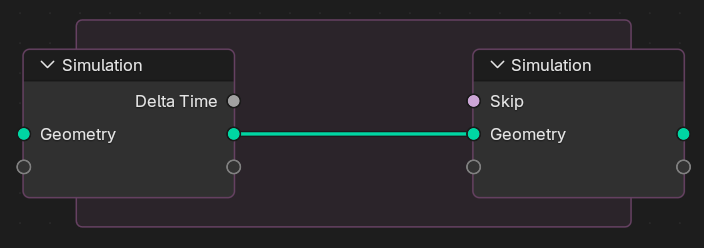
初始的模拟节点与模拟区。¶
当添加一个模拟时,系统会新增两个节点,它们之间就定义了一个 “模拟区域”。
连接到 “模拟输入” 节点的输入项,仅在模拟开始时计算一次,其结果会被传递到下一个模拟状态,并最终输出。其他节点可以从外部链接到模拟区域内部。这些节点会根据其在给定帧上的值,在模拟的每一步都被重新计算。
不允许有任何从(区域)内部指向外部的链接。模拟的结果只能通过 “模拟输出” 节点来获取。这种机制也为运动模糊的子帧插值(sub-frame interpolation)提供了支持。
Note
该节点不能在工具上下文中使用 -- 仅限于 修改器 上下文。
Note
除非匿名属性(Anonymous attributes)被显式地存储在模拟状态中,否则模拟节点不会传递它们。这是因为,要检测出模拟过程及后续步骤中需要哪些匿名属性,就需要 “预见未来” 才能知道哪些数据是必需的。
时钟¶
The simulation is tied to the animation system, with support for sub-steps. It will only be evaluated while the animation frame changes, and is cached like the existing physics simulations in Blender.
属性¶
In the Node Editor the inputs can be renamed, shuffled and removed. This is also the place where sub-steps can be defined for a simulation.
输入¶
- 几何数据
Standard geometry input, which is available by default to input geometry into the simulation zone. More bake items can be added by dragging sockets into the blank socket or in the Simulation State panel. Items can be renamed by Ctrl-LMB on the socket name or in the nodes Properties panel.
- 增量时间
The time in seconds between frames. Essentially this the inverse of the render Frame Rate.
This delta is used to drive the simulation by connecting it node setups that depend on a rate. This will keep the simulation playback consistent when the frame rate changes.
- 跳过
将模拟输入节点的输出直接转发到输出节点,并忽略模拟区中的节点。
烘焙¶
The simulation is automatically cached during playback. The valid cache can be seen as a strong yellow line in the timeline editor. This allows for animators to quickly inspect all the previous frames of a simulation.
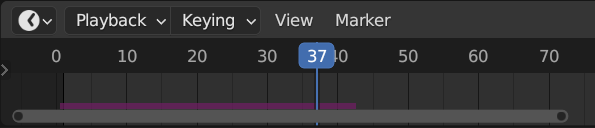
时间轴内的已烘焙帧。¶
For the cases where the current frame is the only one relevant, users can opt-out of "Cache" to save memory.
When the result is ready to be sent to a render-farm, it can be baked to disk. This allows for the simulation to be rendered in a non-sequential order.
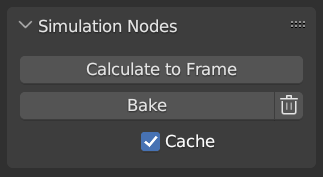
模拟和物理,模拟节点用户界面。¶
Note
烘焙模拟将会烘焙所选物体中所有修改器的所有模拟数据。
示例¶
Combined with the 最近编号, this can be used for a number of sphere-based simulations.
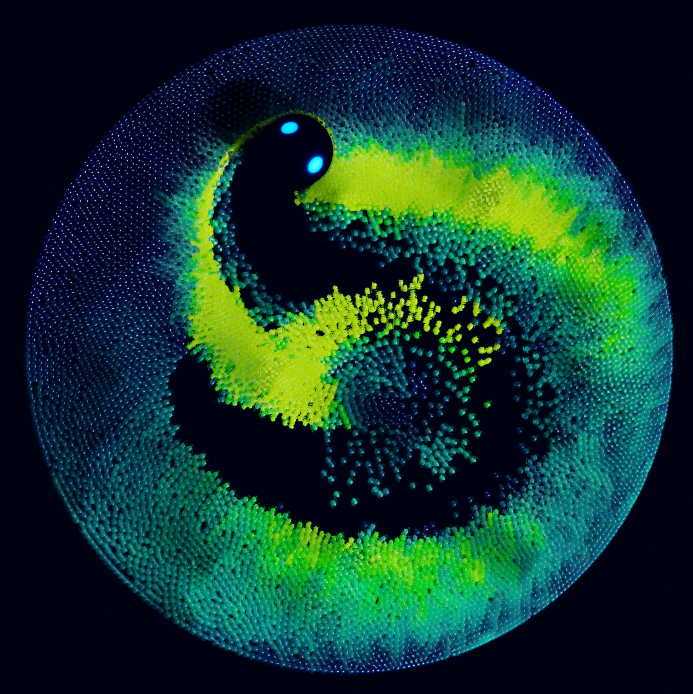
Index of Nearest sample file CC-BY Sean Christofferson.¶