拆分为实例¶
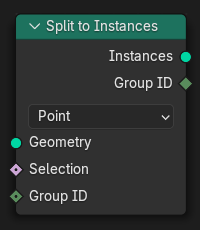
将选定的几何元素(如面)拆分为组,然后将每个组转换为一个实例。
输入¶
- 几何数据
标准的几何体输入。
- 选择
Boolean field indicating which geometry elements to include.
- 群组 ID
Integer field indicating which group each element belongs to. Elements with the same ID will be moved into the same output instance.
属性¶
- 域
要提取和拆分的几何类型。此处也是对 选中项 和 群组 ID 场进行评估的域。
- 点:
点、样条线控制点、顶点。
- 边:
网格边。
- 面:
网格面。
- 样条线:
曲线样条。
- 实例:
顶层级实例。已实现的实例将被忽略。
- 层:
蜡笔层。
Note
与所选域不匹配的几何体将被移除。例如,若选择 边,则输入几何体中的所有面、样条线和实例都将丢失。
输出¶
- 实例
包含了分组几何元素的实例。
- 群组 ID
每个实例的群组 ID.
示例¶
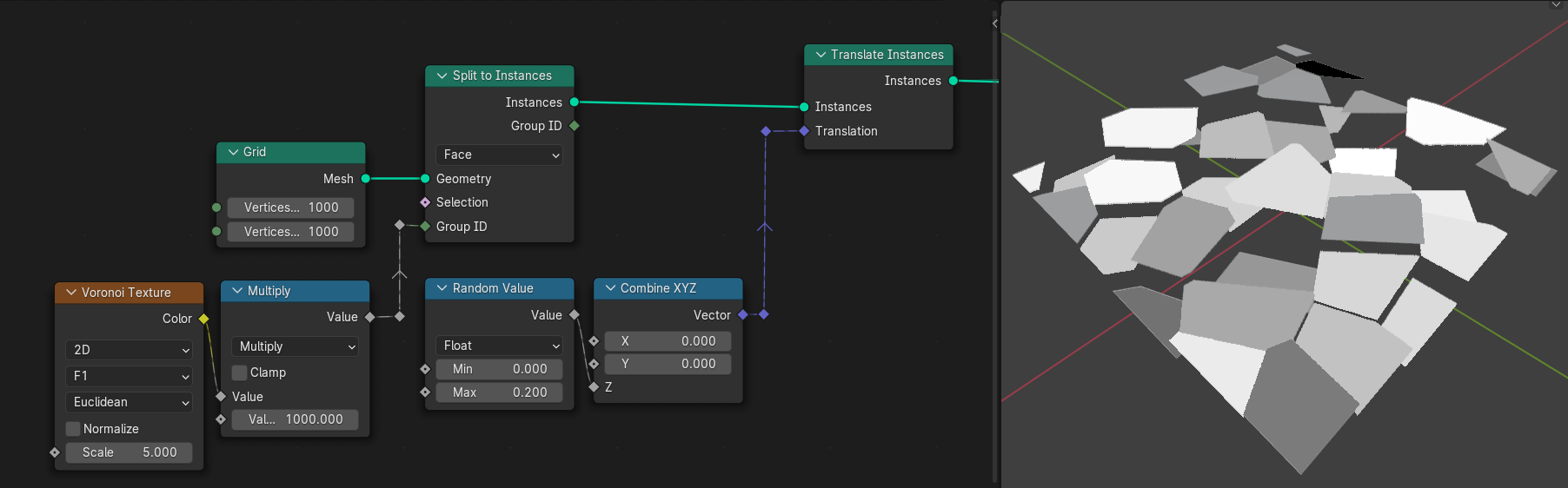
In the example above, we start with a grid of 1000x1000 square faces serving as "pixels." Then, we group these faces into patches by assigning them a group ID sampled from a Voronoi texture, and move each resulting instance by a random amount along the Z axis.
Note that, because the texture outputs floating point values between 0 and 1 while the group ID is an integer, all the values would be rounded to 0 or 1 and we would only get two groups. To get more variation, we multiply the texture value by 1000.