拆分节点¶
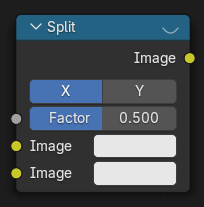
The Split node combines two images for side-by-side display. Typically used in combination with the Viewer Node.
输入¶
- 系数
系数参数用于对两幅图像显示的百分比进行调整,一方加大窗口显示面积,则另一方窗口显示面积减少。
- 图像
此节点上部的图像连接端口,图像显示在最终输出的右侧或顶部。
- 图像
此节点下部的图像连接端口,图像显示在最终输出的左侧或底部。
属性¶
- 轴向
将X或Y轴作为两幅图像显示的切分轴。
输出¶
此节点没有输出连接端口。
Hint
此节点可以用于规划比较同一三维场景中开始帧和结束帧位置的变化情况,以确保两者位置是匹配对齐的。
用法¶
The Split node supports an interactive gizmo in the node editor. To enable it, make sure Active Node gizmo is enabled, and select the Split node in the Compositor.
The gizmo allows direct manipulation of the split Factor by dragging the line horizontally/vertically:
示例¶

对照预览节点的范例。¶